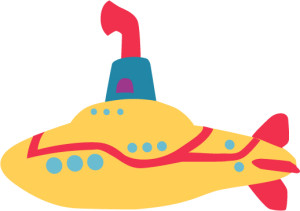Objectives:
- Introduce and review Magnet Program class offerings for the 2018-2019 school year.
- Guide students to the Magnet class that is best suited to their interests.
Student-Friendly Objectives:
- I can select a class to take from the Magnet Program offerings for next year.
Links:
Magnet Classes Presentation
Magnet Student Info Mailing List Form
Topics Discussed:
- The Center for Computer Studies Magnet Program
- Magnet Classes
- 2018-2019 Registration
Assignment:
Your counselors will be visiting you in the next couple of weeks during to help you get registered for next year’s classes. Today, we will review the courses offered by the Center for Computer Studies Magnet Program, and I will be happy to answer any questions you may have about what classes are available to you once you have completed Computer Graphic Design, and what classes might best suit your interests and goals.
To see an overview of the courses available, we will watch the following presentation in class: Magnet Classes Presentation
We will be conducting tours this week to show you the wide range of computer classes that you have available to you, and to allow you to meet the instructors and give them a chance to introduce their classes to you. There will also be “Breakout Sessions” on Wednesday, January 24th during which you will be able to travel to classes that interest you to learn more about what they have to offer to you.
If you are already enrolled as a Magnet Student, and have not yet provided us with your contact information for electronic updates, and you would like to stay updated with the latest Magnet Program updates, please fill out the following form: Magnet Student Info Mailing List Form
Finally, if you’re not a Magnet Student, why not? Magnet Students get first selection of Magnet classes, and are guaranteed to get at least one Computer Science class per year. If you would like to join the Magnet Program, and receive all the exclusive benefits of being a Magnet student, please see Ms. Jones in Room 204 to get a T-3 form and become a Magnet Student today!
Posted: January 22nd, 2018