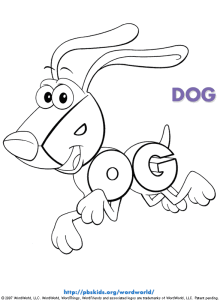Objective: Use the Appearance and Graphic Styles panels in Illustrator to produce expressive text.
Student Friendly Objective: I can use Illustrator to produce expressive text.
Adobe Illustrator CS5 Tutorial 37 | Appearances & Graphic Styles:
Topics Discussed:
- Typography
- Appearance Panel
- Graphic Styles Panel
- Post-Modernism
- Expressive Text
Assignment:
Watch the “Adobe Illustrator CS5 Tutorial 37 | Appearances & Graphic Styles” tutorial video. Follow the tutorial to learn how to use the Appearance Panel, and how to save object appearances as Graphic Styles.
Recall back in the first semester, when we watched Helvetica and discussed the differences between the Modernists and the Post-Modernists. The Modernists believed that text should not be expressive, and meaning should only be derived from the word itself (i.e. the word “dog” should not look like a “dog”) whereas Post-Modernists asked the question, why can’t the word “dog” look like a dog?
Text that visually looks like the thing it is describing is called Expressive Text, and Illustrator has special tools that make the production of Expressive Text extremely easy and effective. Today we are going to explore the use of these tools to produce some expressive text of our own.
-
- Watch the tutorial video to learn how to use the Appearance Panel, how to save object appearances as Graphic Styles, and how to access the pre-set Graphic Styles libraries.
- Open your Text Week document in Illustrator and go to the fourth artboard.
- Use the pre-set Graphic Styles libraries and the Type Tool to create five words that look like what is being described. For example:
Try to use different words and graphic styles than the ones in the example. When you have all five words and all of the previous assignments, save your work and upload a copy of your Text Week Illustrator document to the Text Week Assignment Post on my Google Classroom page.
Assigned: March 8th, 2018
Teacher Pacing Due Date: March 9th, 2018