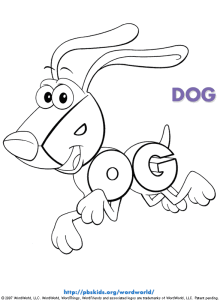Objective:
I can use the Internet to find out more about the different parts of letters and what these parts are named.
Web Links:
A-Z Anatomy of Type
Type Anatomy: A Visual Guide to the Parts of Letters
Topics Discussed:
- Typography
- Letter Anatomy
- Baseline
- Meanline
- X-height
- Cap Height
- Ascender
- Descender
- Serifs
- Stem
- Bar
- Bowl
- Counter
- Leg
- Shoulder
Assignment:
Visit the A-Z Anatomy of Type webpage or the Type Anatomy: A Visual Guide to the Parts of Letters in the links provided. Read through the articles to learn about Letter Anatomy, and the standard set of names for the parts of a letter.
- Open your Text Week document in Illustrator and go to the third (lower left) artboard.
- For each of the fifteen vocabulary terms:
- Create a headline in Point Type with the vocabulary word itself
- Use Area Type to write the definition of the vocabulary word. Use complete sentences, and you may copy and paste definitions (Just make sure you are copying the correct definition!).
- Use Point Type and the line or shape tools to demonstrate what each of the vocabulary terms looks like. Use the pictures on the website as a guide, but DO NOT copy the website’s images into your document. Use a red-colored stroke on your lines and shapes to show the part of the letter the vocabulary word is describing.
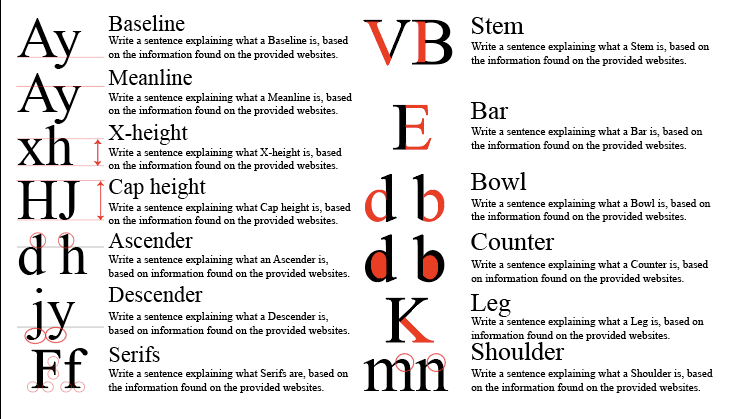
- You should have a headline, a definition and a graphic for each of the following terms:
- Baseline
- Meanline
- X-height
- Cap Height
- Ascender
- Descender
- Serifs
- Stem
- Bar
- Bowl
- Counter
- Leg
- Shoulder
- Save your document. We will work on the fourth artboard tomorrow to complete the Typography Week activities.
Assigned: February 19th, 2026
Teacher Pacing Due Date: February 20th, 2026