To learn and demonstrate an understanding of the use of the Pen Tool in Illustrator.
I can create and modify paths and shapes using the Pen Tool in Illustrator.
Topics Discussed:
- Pen tool
- Modify anchor points and handles
- Convert corner points
- Smooth curves at anchor points.
Click the Activity Link to play the Pen Tool Game! Help Weber the alien get home, and try to get the highest score! Take a screencap (Command+Shift+4 and draw a rectangle around the part of the screen you want to capture) of your score and place it on the lower left artboard. Highest score in each class gets a prize!
Once you’re comfortable with the pen tool, demonstrate the usage of the Pen tool on the same lower left artboard by drawing an open rectangular wave, a closed rectangular wave shape, an open smooth wave and a closed smooth wave shape. Apply a colored fill to the closed waves. When you are finished, it should look something like this:
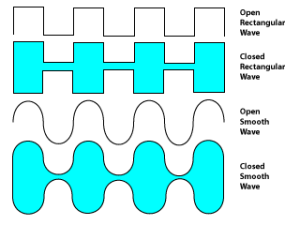
Save the file and we will turn this document in on Monday.
Assigned: January 8th, 2016
Due Date: January 11th, 2016
