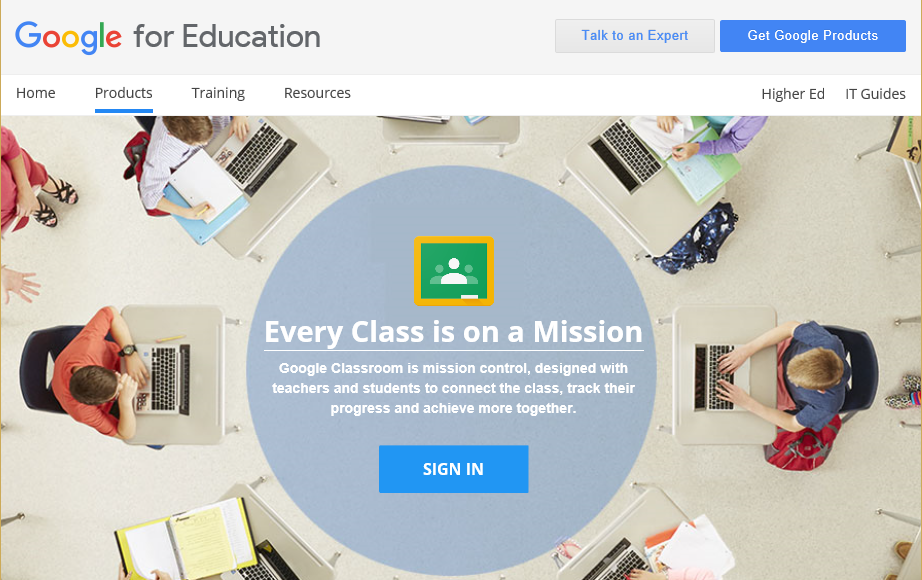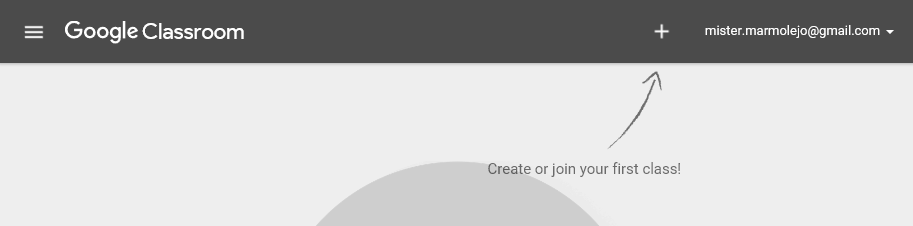Google Classroom Information:
All assignments for Computer Graphic Design 1-2 are delivered and submitted through the Google Classroom classroom management system. When they are enrolled in the Center for Computer Studies Magnet Program, all students are provided with a Google account in the following format:
Username: <student number>@haydenmagnet.org
The password is the same as the student’s assigned password for all campus resources (the password that begins with “1Pu”).
The student’s Haydenmagnet.org account provides access to all Google resources, including Gmail, Drive, Docs, Slides, YouTube, and all Google Classroom sites for the Magnet course they are currently enrolled in.
To Access the Google Classroom for your Course:
- Open a Chrome browser window and navigate to https://classroom.google.com.
- If prompted, click the blue SIGN IN button in the center of the page.
- Sign in with the Haydenmagnet.org account provided to you. If you are having difficulties with your Haydenmagnet.org account, please see Mister Marmolejo.
- Once you are logged in, click on the “+” in the upper right corner with the arrow pointing to it that says “Create or join your first class!”.
- You should be able to join the Classroom using the code provided in class. If you did not receive the code, please see Mr. Marmolejo.
- Look over the introduction post and any assignments currently posted. This is where you will receive new assignments and turn in completed work.
- If you have any questions, my email address is mi.marmolejo@haydenmagnet.org.