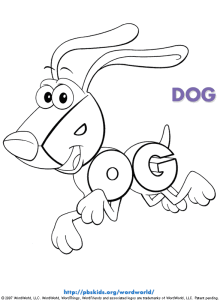Objective: Use the Appearance and Graphic Styles panels in Illustrator to produce expressive text.
Student Friendly Objective: I can use Illustrator to produce expressive text.
Adobe Illustrator CS5 Tutorial 37 | Appearances & Graphic Styles:
Topics Discussed:
- Typography
- Appearance Panel
- Graphic Styles Panel
- Post-Modernism
Assignment:
Watch the “Adobe Illustrator CS5 Tutorial 37 | Appearances & Graphic Styles” tutorial video. Follow the tutorial to learn how to use the Appearance Panel, and how to save object appearances as Graphic Styles.
Recall back in the first semester when we watched Helvetica and discussed the differences between the Modernists and the Post-Modernists. The Modernists believed that text should not be expressive, and meaning should only be derived from the word itself (i.e. the word “dog” should not look like a “dog”) whereas Post-Modernists asked the question, why can’t the word “dog” look like a dog?
- Open your Text Week document in Illustrator and go to the fourth artboard.
- Use the pre-set Graphic Styles libraries and the Type Tool to create five words that look like what is being described. For example:
Assigned: February 26th, 2014
Due: February 28th, 2014